GUIDED REGISTRATION: ACADEMICS
- Step 3 of 7
AERIES DATA CONFIRMATION
Army and Navy Academy uses Aeries as its Student Information System to track grades, citizenship, and family contact information. The Aeries Data Confirmation (Online Registration) process is required to be completed prior to your cadet’s move-in day. For your convenience, please use Google Chrome on a desktop computer to complete your Aeries Data Confirmation (Online Registration).
Some of the benefits of Aeries include facilitating real-time grade checks, staying current on homework and classwork, and communicating with faculty about your cadet’s performance.
Returning families have the following language options for completing the Aeries Data Confirmation (Online Registration): English, Spanish, Vietnamese, Chinese, and Korean. Army and Navy Academy only accepts cadet documents in English.
Student course requests will be confirmed on Move-In Day; classes will not be finalized until just prior to the first day of school.
AERIES PARENT PORTAL
INSTRUCTIONS:
- Click the link to begin your online registration: Aeries Parent Portal
- In Aeries Portal: Follow the instructions on each tab to complete the required items.
- In Aeries Portal – Documents: Please carefully read each document. You must open and close each document before continuing to the next step – even if the document doesn’t apply to you. Some documents will need to be opened and downloaded prior to completing and saving in order to upload them during your Aeries Data Confirmation (Online Registration).
- In Aeries Portal – Final Data Confirmation: The “New Emergency Card” (Data Confirmation Form; usually only 1 page, but sometimes 2 pages depending on information provided) must be printed (hard copy as Aeries does not allow electronic signatures for this form), signed/dated (usually page 1 or 2; will have lines for signature and date) and scanned (only pdf or photo are accepted; photo must be in “.jpg” format and readable) to your computer prior to uploading. You’ll then go back to the 4th tab (Requested Documents) to upload your signed/dated “New Emergency Card” (Data Confirmation Form) under “Returning Families: New Emergency Card (Data Confirmation Form)” near the bottom of the screen (second to last option).
Please help us by keeping your contact information up-to-date in Aeries at all times. We use the information in Aeries for all family communications, and failing to keep your information current will result in missed emails and calls from the Academy. If you change your home address, primary phone number, email address, or other contact information, contact the Registrar at registrar@armyandnavyacademy.org to ensure that your information is updated.
You must have an Aeries Parent Portal account to complete the Aeries Data Confirmation (Online Registration) process. If you do not have an account set-up please contact the Registrar at registrar@armyandnavyacademy.org for further assistance.
If you have forgotten your password please follow the steps below:
- Click on link: Aeries Parent Portal
- Enter email and click on “Forgot Password?”
- Follow the steps from there. Your password must be a minimum of 12 characters and include at least one uppercase letter, lowercase letter, number, and symbol.
CLASS SCHEDULES
For questions about your cadet’s schedule, please schedule a virtual meeting with his counselor before your move-in day. Please contact your cadet’s counselor for assistance.
YEARBOOKS
Every cadet will receive a yearbook at the end of the school year at no additional cost to families.

I’m Patrizia Zary, the Dean of Academics. I oversee all matters related to the Academy’s academic program. Please remember that you are always welcome to reach out to your student’s teachers and counselors directly via the staff directory.

I’m Kari Granger, the Registrar. I can help you with your cadet’s Aeries registration and keeping your contact information up-to-date!